In this guide, I am going to show how to turn off shutter sound on Samsung Galaxy Note 4. The shutter sound on Samsung Galaxy Note 4 is turned on by default, for most people, this is not cool. Unfortunately, accessing the settings could be difficult. This tutorial will help you solve it. There is also a easy way to connect Samsung Galaxy Note 4 to TV.
Alright, for users in the United States, it is illegal to turn off shutter sound in a mobile phone. If the laws do not forbid you from turning off this feature, please proceed with the steps below.
Turn Off Shutter Sound On Samsung Galaxy Note 4
The best method to turn off shutter sound on Samsung Galaxy Note 4 is to simply “mute or turn down” the volume on the device.
To achieve that, simply perform the following:
Press the “Volume down” button located on the side of Samsung Galaxy Note 4 until it goes into vibrate mode.
When the device is mute, try taking some images and you will not hear any shutter sound.
There are no complex settings, and this is how you turn off shutter sound on Samsung Galaxy Note 4. I hope this tutorial has been of help.
Hot:

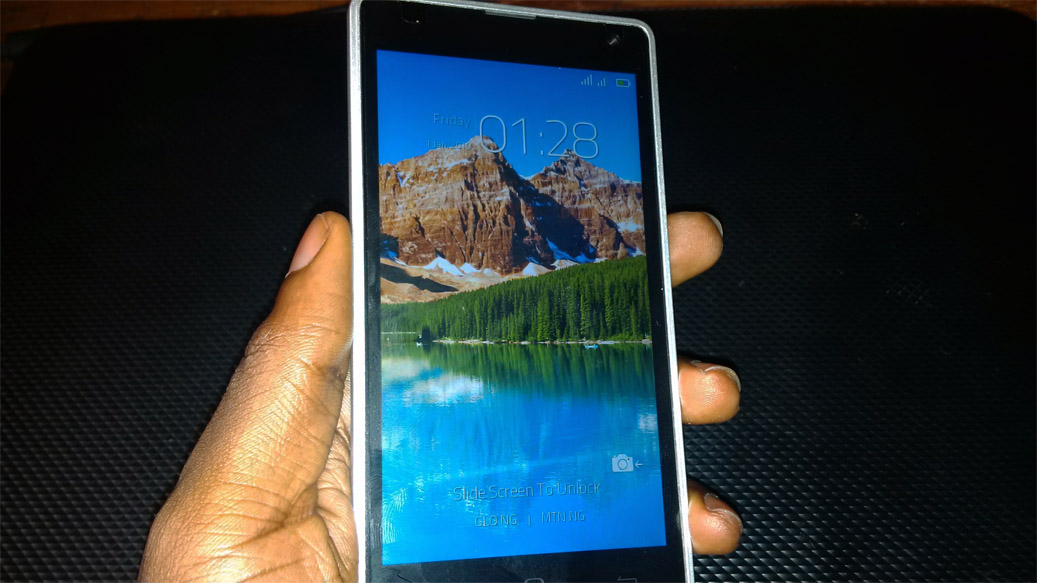












One Comment
melly
Comment:i did all that but still heard the shutter sound..what next please